Need to update multiple DYNDNS.org hosts on your Synology? Frustratingly you can’t update multiple hosts with the GUI on a Synology. Once you select DYNDNS.org as your provider you’ll see there is only the option to enter a single host to be updated. After you add that host, the option to select DYNDNS.org in the dropdown for the providers so you could add another record is gone. I was able to accomplish this with little effort and here’s how you can to.
Since I’m attempting to host a few personal blogs on my Synology, I needed several different domain hosts to get updated. I only tested this using the same credentials with different hosts targets. You may very well be able to do this for different DYNDNS.org accounts if needed.
First, you need to make sure you have SSH enabled on your Synology (if not, google it). SSH into your box as root and type in the following command:
vi /etc/ddns.conf
Now you should see the contents of the ddns.conf file on the screen. You’ll want to copy all the values exactly except for the “hostname” line which should be changed to match the additional hostname you wish to have updated. You must also add a number the the block the update “[DYNDNS.org]” should become “[DYNDNS2.org]” and if you wanted a third hostname updated, “[DYNDNS3.org]”, etc.
All done, go back to the GUI and open the DDNS service and you should see entries for all the hosts you manually entered. Hope this helps someone else who has a similar need as I did…
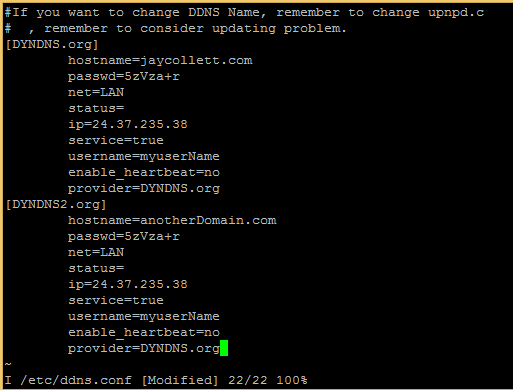
- Example of what your ddns.conf file will look like.

April 8, 2014 at 3:13 pm
Do you have any experience with hosting low-traffic VMs (i.e. for a lab classroom) on a synology array? I’m wondering if this would be a feasible method of expanding storage capacity on our Xenserver.
April 9, 2014 at 5:43 pm
Sure do. I ran about 15 low end VMs on a DS212j. They wouldn’t have won any speed contest but ran without hiccup or visible performance issues. I did have physically separate network for storage use and used NFS for the ESXi storage. The 1512+ is actually certified with ESXi. For a lab, I say go for it!